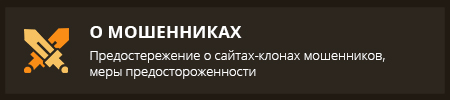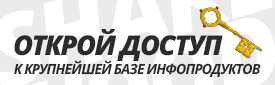Славный малый
Команда форума
Редактор
Премиум
Активный участник
- #1
Голосов: 0
0.0
5
0
0
https://s2.sharewood.me/threads/isense-labelmaker-professional-product-image-labeler.4913/
Автор: iSense
Название: LabelMaker - Professional Product Image Labeler
LabelMaker allows you to add highly configurable labels/stickers/corner images to your products. For the first time in OpenCart, you can add, rotate, edit and move stickers/labels to any product without using any third party software. Labels can be displayed in the catalog, search, home page and product view. You can upload a label or select a pre-made one. You can also stack labels and position them with sharpshooter accuracy. You can apply labels to thumbnail images, product + thumbnail. Please read the full features list next.
✯ NEW: Label can be added if the product quantity is between two values.
✯ NEW: Label can be named for an easier integration
✯ Live label rotation, stacking, move and resize straight from the admin panel - no third party software needed!
✯ Apply labels to Products in specific category, specific products, product types or match special conditions
✯ Choose whether to apply the label to additional images
✯ Label filtering by product manufacturer
✯ Label filtering by out of stock status
✯ Label auto scaling
✯ Multilingual settings for labels
✯ Apply label to thumbnails
✯ Apply label to Bestsellers, Specials, Featured, Latest
✯ Apply label if quantity is more than/less than/equal to
✯ Apply label if price is more than/less than/equal to
✯ Add label text, font color, font size
✯ Full GoogleFonts integration
✯ One click Generate label from text
✯ Upload images or use predefined ones
✯ Use built in images
✯ Upload images to only specific product sizes
✯ Choose label opacity
✯ Offset label
✯ Multistore compatible
Подробнее:
Скачать:
Название: LabelMaker - Professional Product Image Labeler
LabelMaker allows you to add highly configurable labels/stickers/corner images to your products. For the first time in OpenCart, you can add, rotate, edit and move stickers/labels to any product without using any third party software. Labels can be displayed in the catalog, search, home page and product view. You can upload a label or select a pre-made one. You can also stack labels and position them with sharpshooter accuracy. You can apply labels to thumbnail images, product + thumbnail. Please read the full features list next.
✯ NEW: Label can be added if the product quantity is between two values.
✯ NEW: Label can be named for an easier integration
✯ Live label rotation, stacking, move and resize straight from the admin panel - no third party software needed!
✯ Apply labels to Products in specific category, specific products, product types or match special conditions
✯ Choose whether to apply the label to additional images
✯ Label filtering by product manufacturer
✯ Label filtering by out of stock status
✯ Label auto scaling
✯ Multilingual settings for labels
✯ Apply label to thumbnails
✯ Apply label to Bestsellers, Specials, Featured, Latest
✯ Apply label if quantity is more than/less than/equal to
✯ Apply label if price is more than/less than/equal to
✯ Add label text, font color, font size
✯ Full GoogleFonts integration
✯ One click Generate label from text
✯ Upload images or use predefined ones
✯ Use built in images
✯ Upload images to only specific product sizes
✯ Choose label opacity
✯ Offset label
✯ Multistore compatible
Подробнее:
Для просмотра содержимого вам необходимо авторизоваться.
Скачать:
Для просмотра содержимого вам необходимо авторизоваться