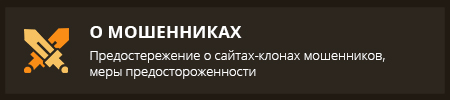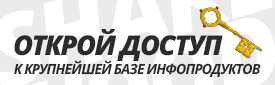Славный малый
Команда форума
Редактор
Премиум
Активный участник
- #1
Голосов: 0
0.0
5
0
0
https://s2.sharewood.me/threads/bull5-i-similarproductsv3-2-1oc1-5-1-3-1-5-4-xvqmod.4903/
Автор: bull5-i
Название: SimilarProductsv3.2.1oc1.5.1.3-1.5.4.xvQmod
What does it do?
Similar Products modification enables you to (automatically) link products to each other and show their relation/connection separately from the related products feature. It works just like related products, but it has many bonus features.
You can hand pick the similar products or the extension can automatically select products by manufacturer, category, manufacturer & category, product tags, name, model or custom string. Actually you can mix manually added similar products with auto selected ones.
Features
Подробнее:
Скачать:
Название: SimilarProductsv3.2.1oc1.5.1.3-1.5.4.xvQmod
What does it do?
Similar Products modification enables you to (automatically) link products to each other and show their relation/connection separately from the related products feature. It works just like related products, but it has many bonus features.
You can hand pick the similar products or the extension can automatically select products by manufacturer, category, manufacturer & category, product tags, name, model or custom string. Actually you can mix manually added similar products with auto selected ones.
Features
- Automatic similar product selection
By matching product tags, from the same category, by the same manufacturer, from the same category and by the same manufacturer, by matching part of product name or model or by matching a custom string (all configurable per product) - Manual selection
In addition to auto select you can hand pick similar products as well (or use both methods simultaneously) - Lazy loading
Option to load module content only when customer has the module in view - Stock only
Option to show only In Stock products - Various sorting options
Sort similar products by name, model, most viewed, quantity, sort order, date added, date modified or randomize the order - Multiple module positions
The module can be displayed in any or all of the following positions: Content Tab, Column Left, Column Right, Content Top or Content Bottom on product page - Adjustable product image size
- Option to limit the maximum number of similar products shown
- Option to configure the number of products shown per page
Подробнее:
Для просмотра содержимого вам необходимо авторизоваться.
Скачать:
Для просмотра содержимого вам необходимо авторизоваться